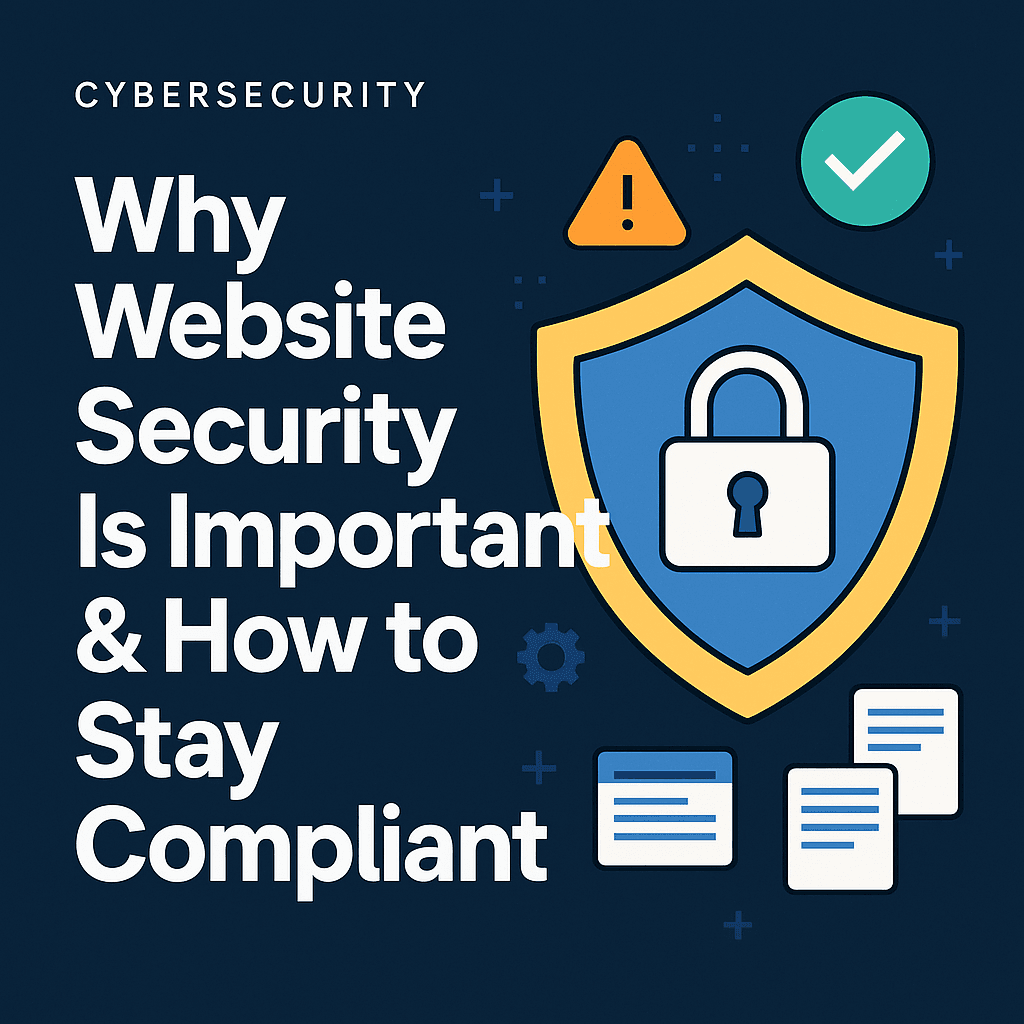
🧠 Introduction
In 2025, cyber security is no longer a luxury—it’s a necessity. Your website is the front line of your business, and neglecting its security can lead to data breaches, lost customers, legal penalties, and a damaged reputation.
Whether you’re running a small business, e-commerce platform, or enterprise-level site, this guide will show you why cyber security is essential and how to stay compliant with today’s most critical digital regulations.
Why Cyber Security Is Important
1. Protect Customer Trust
In today’s digital-first world, trust is currency. Visitors and customers entrust you with sensitive personal data—names, emails, credit card information, and more. A cyberattack can expose that data, resulting in identity theft, fraud, and irreversible damage to your reputation.
60% of small businesses go out of business within 6 months of a data breach.
Customers are far more likely to abandon a company after a cyber incident, especially if communication is mishandled or transparency is lacking.
Maintaining robust cyber security measures—like encryption, firewalls, and real-time monitoring—reassures your audience that their data is safe with you.
2. Improve Search Rankings
Google officially confirmed that HTTPS is a ranking factor. Secure websites benefit from improved visibility, higher click-through rates, and better user retention. When your site is marked “Not Secure,” it sends users running—damaging your SEO and your conversions.
Using SSL certificates boosts not only rankings but user confidence. SSL also prevents session hijacking, man-in-the-middle attacks, and data interception.
HTTPS as a ranking signal https://developers.google.com/search/blog/2014/08/https-as-ranking-signal
3. Legal & Regulatory Compliance
To remain compliant with privacy laws like GDPR, CCPA, and PCI-DSS, your website must adhere to data protection standards. Noncompliance can result in fines up to €20 million or 4% of annual revenue under GDPR.
https://gdpr.eu (EU): Requires transparency, consent, and data access for EU citizens.
https://oag.ca.gov/privacy/ccpa (California): Demands disclosure and opt-out capabilities for personal data.
https://www.pcisecuritystandards.org/ Governs how credit card data is stored and processed.
Noncompliance can result in multi-million-dollar penalties, lawsuits, and even bans from processing payments.
Compliance is not just about avoiding fines—it’s about building long-term trust and legitimacy.
4. Prevent Financial Loss
The financial impact of cyberattacks can be devastating. Ransomware can lock your files unless you pay a ransom. Phishing scams can trick employees into giving away credentials. Malware can corrupt databases, steal passwords, or spy on users.
The average cost of a data breach in the U.S. is over $9.48 million, according to IBM.
Small businesses are increasingly being targeted due to weaker defenses.
Being proactive with your cyber security posture saves you from reputational damage, legal trouble, and unnecessary expense.
8 Key Ways to Keep Your Website Secure & Compliant
1. Install SSL & Use HTTPS
SSL encrypts the connection between the server and the user’s browser, preventing eavesdropping and tampering. Let’s Encrypt provides free SSL certificates that are trusted by all major browsers.
Google favors HTTPS sites
Users see a “lock” icon, boosting trust
2. Regularly Update Plugins and CMS
Outdated plugins are easy targets for hackers. Automate your updates and remove unused code.
Use tools like ManageWP or InfiniteWP for automation
internal link
3. Use Strong Authentication
Outdated software is a hacker’s best friend. Whether you’re using WordPress, Joomla, or Magento, plugins and CMS tools must be updated as soon as new patches are available.
Remove unused plugins/themes
Use tools like ManageWP or InfiniteWP for automation
4. Use a Web Application Firewall (WAF)
A WAF inspects incoming traffic and blocks malicious bots, injections, and denial-of-service attempts. It acts as a shield between your website and attackers.
Cloudflare and Sucuri offer powerful, easy-to-integrate WAF solutions
https://www.cloudflare.com/waf/
5. Regular Backups
In the event of a breach or server failure, backups help you restore your website within minutes. Automate daily backups and store them offsite or in the cloud.
JetBackup, CodeGuard, and UpdraftPlus are popular choices
6. Use Security Headers
Add these to your server or .htaccess files:
Content-Security-Policy
X-Content-Type-Options
Strict-Transport-Security
X-XSS-Protection7. Scan for Malware
Regularly scan your site for malicious code and vulnerabilities using tools like:
Wordfence for WordPress
SiteLock for general malware scanning
MalCare for real-time protection
Automated scans give early warning signs of compromise.
8. Comply with Global Laws
- GDPR: Right to access/delete user data
- PCI-DSS: If handling credit cards
- CCPA: Disclose how user data is used
Final Thoughts
Don’t wait for a breach to take cyber security seriously. By securing your website and staying compliant, you protect your users, your revenue, and your reputation. Start today with these practical steps—and future-proof your business in the digital age.
